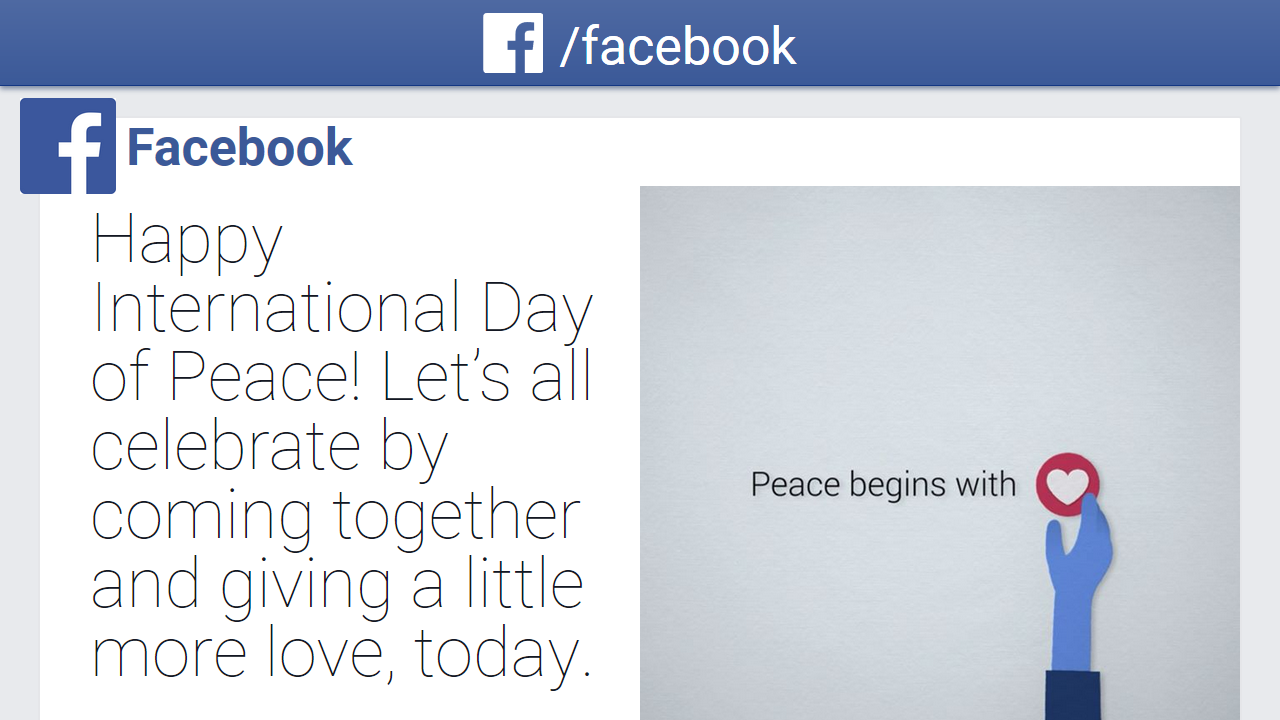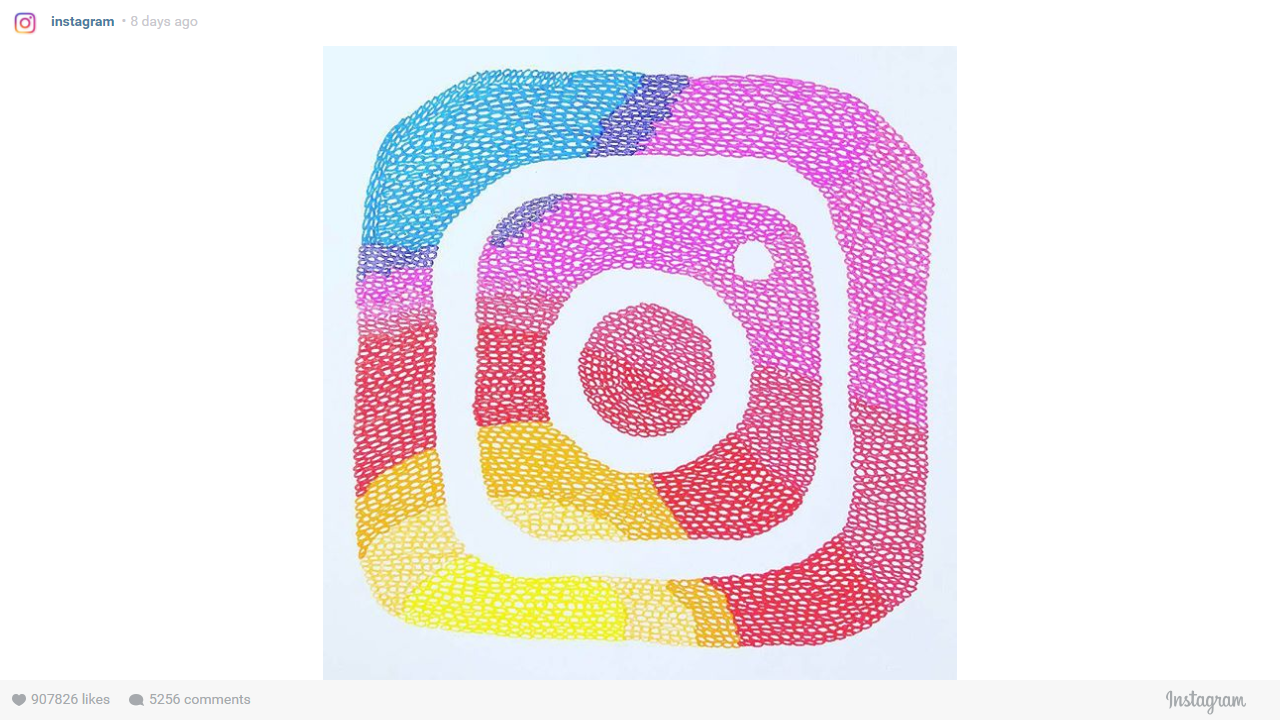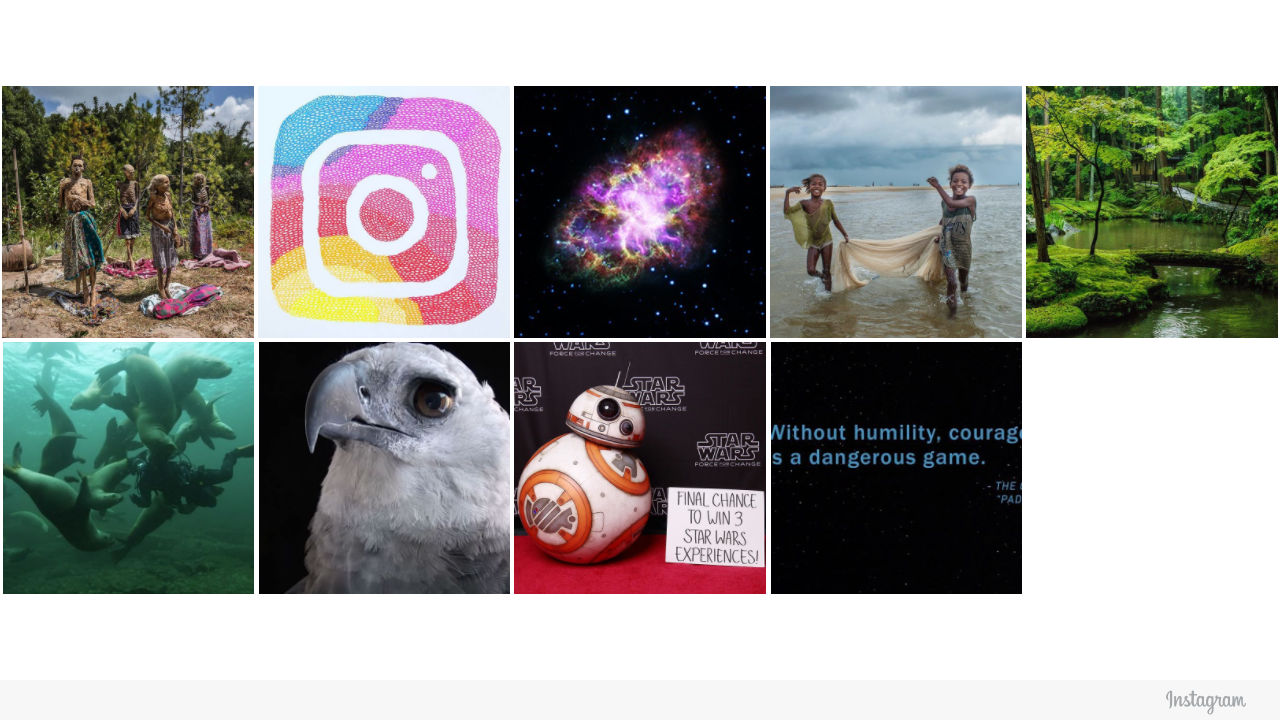Weather
Pick any of the several layouts available and display weather info for any city in the world!
Display daily temperature, or three day forecast for your location. You can also display multiple location forecast if your company has branches elsewhere. Set it up full screen, or leave it for small areas so you don’t need to remove the focus out of the main content.
Clock
Choose one of the multiple templates available and never lose track of time again.
Set countdown clock to the display and keep people’s expectations high for upcoming events. Another useful app to keep awareness is the time elapsed, so you can keep track how long has gone since an event took place – let’s say an accident or injury. Customize app according to content, changing font type, color, background image and animation.
Social Networks
This is the utmost source of content for you signage screens! Promote user engagement by showing the latest updates of your company’s social media. All apps are flexible, adjusting to any screen area.
- Facebook – Landscape, portrait and bar support. Enable image and posts transitions.
- Instagram – Present single image or grids. Share specific account photos or liked images.
- Twitter – Display tweets with images from small areas to fullscreen with soft animations.
Also display YouTube videos to have a constant stream of fresh content on your screen network. Share specific video, playlists or even channels.
Finance
Keep up an updated finance wall with latest currency and stock exchange info.
- Present multiple exchange rates for more than 100 currencies, including bitcoin. Available on full screen, bar and scroll format.
- Also keep an eye on the upds and down of selected stock or index with Stock App powered by Yahoo Finance. Present all info for single stock full screen or get an overview of your portfolio by displaying daily variation from up to five stocks.
Media
Besides displaying uploaded images and video files on your signage, there are many apps so you can fill your signage with even more content.
- Live TV – Display TV channels or any other content from HDMI source and surround it with signage content.
- Streaming Video – Display RTPS or HLS streaming format on your signage.
- Camera view – Integrate monitoring camera videos on your screens display.
- Environment audio: Playback your favorite music station as background audio.
- File slideshow – Group several files and alternate exhibition each loop.
News Feed
Have fresh signage content presented to the viewers in a glimpse, without any effort.
Add New York Times, Finance News, The Guardian or any other renowned news feed, you name it! Simple copy and paste the RSS feed and present it in one of the stunning News app layouts available on OnSign TV. Customize color, font, background image and animation!
Text
It doesn’t matter what kind of information you want to display, there is a perfect match for it on the text app gallery.
Be it the latest scores from the soccer league to a simple notification, you can have it ready in few seconds. Customize background color, font, shade and animations. The best part is you can edit it on fly and have it all updated real-time on screen.
Meeting Room
Digital signage will not only enhance your internal communication, but also help you make a better management of company assets! Use meeting room app to let employees know which rooms are taken and which are idle and ready to be used. Integrate the app to any calendar and show recently added events to the screen automatically.
- Integrate Google, Outlook or any other calendar to your signage
- Easily scanning: green for vacant, red for taken
- Updated on fly: Each event added or adjusted will be updated on the screen automatically
- Available on fullscreen and bar
URL
Display any webpage directly on the screens using the Website Link App! All content will be cached locally, meaning you don’t need internet to show it.
Enable touch interaction to let user navigate on the page. Display your company’s institution content or other any online page:
- Waze: Present updated traffic info around the display area
- Games: HTML games can be played on touchscreen devices
- KlipFolio: Present live company dashboard info
- Charts: Present charts and tables with Google Spreadsheets
Miscellaneous
Convert your signage into a great source of entertainment, shortening waiting time on hospitals, supermarkets, banks, you name it! Enhance the customer in-store experience with attractive info.
- Trivia: Test your viewers knowledge with quick question and answers from more than 20 categories!
- Famous quote: Present remarkable quotes that will inspire, motivate or make viewers laugh!
- Upcoming movies: Quick released or to be launched movies sinopse with posters to spark anyones interest!
Flight
Keep track of latest arrivals and departures of any airport in the world.
Useful not only in airports, but also wherever travellers are: hotels, convention centers, traffic hubs, shops nearby airports and so on. You can go with the classic black yellow design, or setup font, background color and image and animations to match your design.
Time to Destination
Let your viewers know the current traffic status to any reference point.
Specially useful when displaying signage on major cities, but it will also come handy at peak time in any city. Setup the departure location and add up to four destinations. Time estimate will be given on any of the selected transportation means: car, public transportation and even bike!