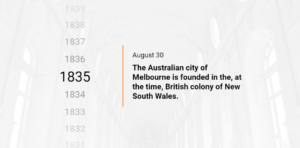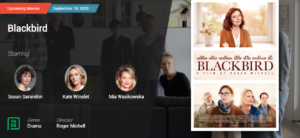In order to represent your business through digital signage to the greatest extent, the majority of your content should be custom and unique to your brand. With that said, by no means are you not allowed to make use of external content sources to enrich your displays here and there. Digital signage apps are there to help you alternate with proprietary content for diverse yet singular signage rotation.
We shall cover both of these aspects, starting with digital signage apps of entirely finalized ready-to-use content. All you need to do is hit play!
Ready-to-use content channels
Seeing your own custom-made content impress the viewer is a satisfying accomplishment. Before diving into the “hard work” of content creation or even customizing digital signage injections, allow us to do some of the work for you!
OnSign TV has a growing list of content channels filled with a plethora of interesting facts from different fields of interest. Today in History is a content channel which displays noteworthy events which happened on the given day in years past. You’ll have intriguing history facts to share every single day and with this you’ll enrich the content rotation of any display.
Travel is another of these channels highlighting facts about destinations from all around the world. Using content channels and scheduling them for several minutes throughout the day is a neat trick to diversify your content and always keep the viewer’s gaze on your screens. There is an abundance of unique facts prepared in these channels. It will take quite a bit of time before the viewer sees the same fact twice.
Among OnSign TV’s digital signage apps you also find the entertainment category begging to be noted. Similar to the content categories from above, iconic quotes of famous people are a neat addition to occasionally include in your rotations.
With a constant stream of new movies hitting the theater in normal times, upcoming movies are an always fresh source of content. You can display the movies based on the country of release and be sure the movies advertised are related to the display’s location. As our custom content collection keeps growing, keep an eye out for other content you can use immediately. Now, let’s take a look at apps you can customize and use to quickly generate content for your campaigns.
News feeds and social media
Live feeds enrich your campaigns, particularly pairing well with the news or entertainment portions of your signage rotation. You can rely on RSS feeds to provide your displays with the latest updates from news sources most important to your target audience.
Social media is an ever growing source of live content, but you do need to be careful on what you allow to be displayed automatically since social media is a more subjective source than news feeds. Connecting to your own social media presences is one way to double utilize the quality content you create or share there:
- Set your Instagram photos to rotate one by one or in a grid.
- Play videos from your YouTube channel.
- Share your Tweets and configure if you’ll show retweets, replies, or mentions
- Use an animated slideshow to invite people to follow you
Custom messages and announcements
You might find that some apps are a bit too specific for your needs. And at the same time, perhaps you don’t have the time or patience to develop your own app. OnSign TV offers a variety of already laid out, animated or interactive templates to share any message in a visually appealing fashion. You can create and customize directory lists, text scrollers, and even QR codes for easy access.
This is a way to take your custom content to the next level, but still do it effortlessly. Check out our article on the tools that can help you find stock photos and videos, editing tools, and online/offline content editors. With all this at your disposal, you’ll be able to whip up custom content in a jiffy!
Weather apps
Every person up and about has to think about the weather when they leave the house. Just like the weather itself, weather apps come in many shapes, sizes, and styles. They can be as simple as a one-day forecast with a single picture just like a summer day with no cloud in sight for days. Or they can detail hourly weather fragments or cover daily weather several days in advance. OnSign TV features more than 10 different weather app layouts you can tweak and customize to fit your style.
You can use weather apps as part of any standard content rotation or dedicate a part of the display to it. For instance, you can split the screen into three parts and place the weather on the bottom. You could add another app on the side, such as a countdown or a clock, and leave the prominent part of the screen for your rotating content.
These were only some of the digital signage apps available to all OnSign TV users. We shall cover more in the near future, with some having more precise and specific functions and uses than others. In the meantime, go ahead explore these and all other available apps by trying out OnSign TV for free, no strings attached.