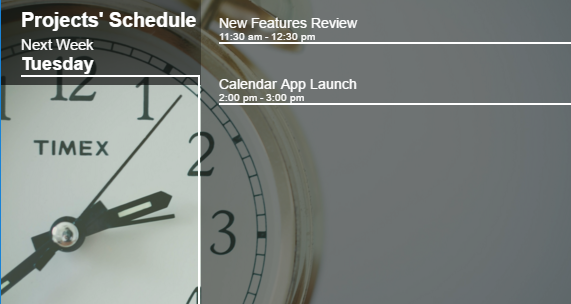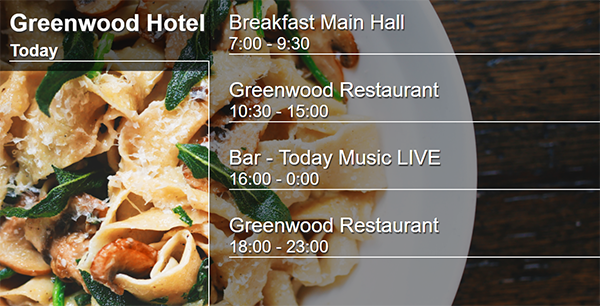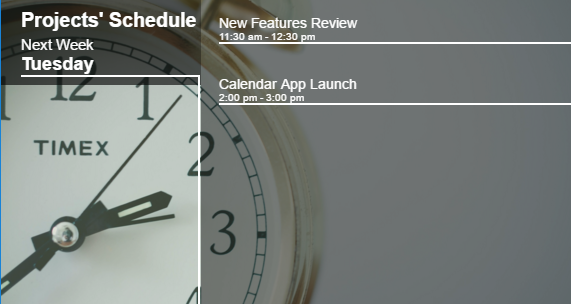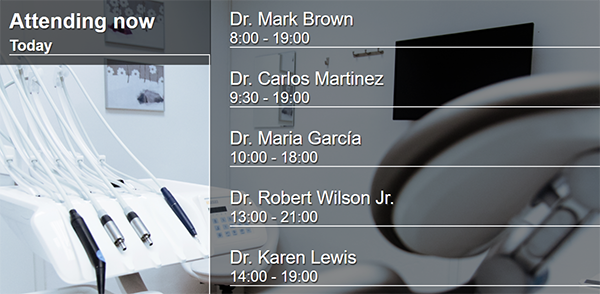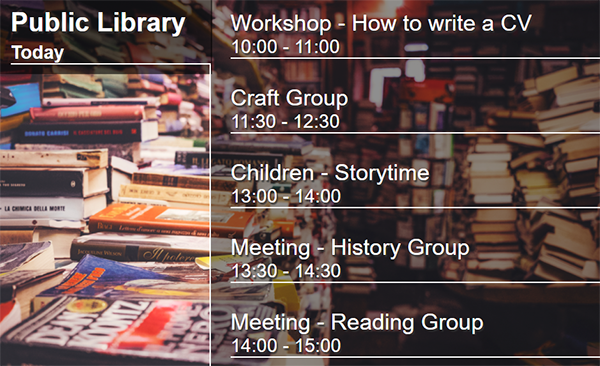Dinners, lectures, enrollment deadlines, classes, family meetings, trips, appointments at the doctors or even staff on duty … No one could keep such busy schedule without a calendar! If it is complicated maintaining personal events in mind, imagine maintaining a school or a company schedule up-to-date without this essential tool.
Digital Signage is a powerful tool for presenting calendar activities on the spot!
Keep track of your events, publicize them and drive attendance on your establishment with digital signage displays. OnSign TV Calendar App, synchronizes any Google Calendar, Outlook, or any iCal Calendar Server to pull events directly to the screen. Events are displayed as you create, update or delete them. This way, you can focus on creating the events and forget about the rest.
Just update your calendar and OnSign TV will automatically present your calendar entries in the screens!
The calendar App key keeps everyone aware of current and upcoming events. The calendar will be easily available as you have your screens hung in the wall, so no further action or device is need from your audience to learn what’s going on. Not even the most absented minded employee or client will miss it. You can setup the app to display events on different frequencies: daily, weekly or monthly. The design and soft animation makes it even more eye-catching.
You can use it not only for meeting, but also create separate calendar to address several companies’ needs, such as highlighting project deadlines, reminding training sections, birthdays, happy hours, holiday’s and much more. This applies to any sector, be it a large corporation or a startup. Below you will find some usage suggestions according to industry:
Hotels & Spas
Probably this is one of the industries that can benefit the most out of calendar events:
- Promote services: Normally, hotels and spas offer an intense service schedule. Every venue follows some type of schedule starting from simple things like how long the kitchen and bar areas are open or when the breakfast is served.
- Inform about local events: If you are located in a touristic area or you hotel is the hub for congresses and events, keep your guests posted about what is going on. You can display the congresses’ schedule and where they are being held. Concerts, parties, festivals, theater and other attractions can be displayed occasionally to grab the attention of your guests.
- Guide events’ attendees: If congresses take place on the hotel, use the screens to help attendees on way finding by displaying the calendar with each room’s event. Another option is displaying the calendar and occasionally displaying directories list as well. This is very useful, specially if different events are taking place simultaneously.
Companies and offices
Besides displaying all meetings being held on the company days ahead, you can also empower your human resources department with this tool:
- Keep track of project deadlines: Point out on when a project or task is supposed to be completed. This will make your team aware of their deadlines and enhance workflow.
- Display training: If you company offers trainings periodically, this is a good way to make your team aware of them. Display one month in advance so your staff can prepare and arrange their own calendar.
- Display birthdays: Prevent those embarrassing moments when you realized you forgot three days ago about your colleagues birthday. This will also save your human resources time, as all they need to do is edit their calendar and it will be automatically displayed on the screen.
*App Settings: Check out “Show time” option - Promote events: Is your company planning on organizing a happy hour? Or is there going to be a Christmas dinner? Any of these or other events related to the company’s internal marketing can be publicized through the signage network.
College, universities and other education establishments
Any education establishment may have a different organogram. Identify which are the key people who can manage the signage and who can be in charge of adding events and news to the calendar:
- Yearly calendar: Each institution has its own calendar, which is quite requested mainly on the beginning and ending of the semester. However, you can display it all year round so students and/or parents keep aware of the most important dates and deadlines, such as enrollment period, beginning of the classes, adjustments deadline, holidays, etc.
- Special Events: Highlight special lectures or cultural activities.
- Sport Events: Promote competitions and tournaments, be it held locally or in another city or province.
- Department notifications: In universities it is common each department has its own activities, special lectures, special classes offers. Each department can manage its own calendar and display it only in their own screens.
Of course, these usages applies for other industries as well! Afterall, if doesn’t matter the size, you will always like to remind about your employee’s birthday or notify everyone about coming events. However, some industries might have specific needs besides promoting internal communication. Check out some more targeted usages:
Clinics, Hospitals and Health Institutions
Besides being a clever way of diminishing perceived time of patients waiting for their turn on the doctor’s office, you can use digital signage to inform them about procedures scheduling times. Also, if the clinic works on a first-come, first-served basis, you can inform when the doctor will be attending and for how long. This comes handy, specially if they need to leave to follow up another patient’s case on emergency situations.
Retail
There are other ways of using the calendar app other than displaying events. On retail industry, place new items arrival on store and also inform limited sales dates, such as season sales.
The store manager can also use it internally to keep track of the employees shifts and know exactly who is available at a given time.
Bar and Restaurants
Likewise, if your restaurant offers daily specials it can be displayed on the calendar. This way you can allure clients on returning for an irresistible price. Promote live music on your place and feature those events with the calendar app. For bar’s it is also a nice idea to remind of the sports events that will be broadcasted live and special offers due to the event. Some locations also have a special discount on certain hours: why not to make it known?
Movie Theaters
Managers can keep a new releases calendar. So, when people come by to watch a movie, they can already make plans on what movie they will be watching next. Also feature each daily promotion, like days and time in which all viewers pay half the ticket price or other discounts. Use it over the bomboniere to feature daily special snacks and promotion combos.
Bookstores & Libraries
There are so many ways of attracting more readers. On bookstores’ case, authors can be invited for autograph sections and discussion, as well as professor and expertises in one author in order to discuss their works. An alternative way of engaging the readers is fomenting reading clubs. They can happen periodically. Build your event agenda with the proposed book and invite everyone to join.