Video and animation is the life blood of a captivating digital signage campaign. Anything in motion draws attention to itself, which is a key asset of digital signage! With that said, we’ve dug through the fabric of the internet to find some of the best sources of copyright-free videos you can use in your digital signage campaigns.
You might need them as key components of your campaigns, or you maybe want to increase the versatility of your content rotation. Regardless of why you want to use them, here are the best sources of copyright-free videos!
YouTube
Finding copyright-free content on YouTube is possible, if you know what you’re doing. You can use the search filter to find any content with the label Creative Commons.
After that, start digging! But be mindful of a few things. Firstly, a Creative Commons Attribution License requires you to give credit for the video in question. You’ll find the license in the description of the video you’ve selected. This way you might also find videos that are attribution-free. In case you see the Creative Commons Zero (CC0) License on a video, that means it is not just copyright-free, but also attribution-free.
Apart from the license, use common sense to carefully deduct if a video truly is copyright-free. YouTube is a very large platform; the biggest video provider on the internet. It can happen that people mislabel content, either on purpose or by accident. For example, if you see a video from National Geographic or a similar big name labeled as copyright-free, you should assume that it in fact is not.
While it is a hit-or-miss solution, YouTube can familiarize you with some good content sources of specific types. Some may require attribution, while others don’t.
Videvo
Videvo offers a good selection of copyright free stock video footage and motion graphics. These are created by the platform’s users, but not all content on the platform is free to use. The fastest way to free content on this platform is through its search filter. Eliminate any premium content from the search results, and browse away.
When it comes to attribution, you have several options. Most of the free content on the platform requires attribution, but you can avoid it by ticking “royalty-free” in the platform’s search filter.
Tip: The search filter resets whenever you enter a new term. If you are playing around with search terms, it might be faster to change them directly in the URL.
Pixabay and Pexels
We are grouping these two giants together because they have quite a lot in common. Both Pixabay and Pexels are leaders when it comes to copyright free stock photos and videos. You don’t need to tweak any filter or adjust any setting because all content on these platforms is free to use without the need for attribution, even though artist love is always appreciated. Be mindful of ads to other platforms appearing on Pixabay, though.
Also consider the popularity of these sites. The copyright free videos and images you find are initially ordered by popularity, based on the number of downloads. This means you’ll be first faced with copyright free videos which have been downloaded and used the most. You can, of course, change this setting and browse based on most recent additions, to ensure your content is as fresh as possible.
Mixkit
This particular platform can be a valuable source for any content creator, especially in the field of digital signage! Mixkit offers “free assets for your next video project.” And they’re all available for free, with no attribution necessary but highly appreciated. The visuals on Mixkit are ideal to use as video background in your content, or even as stand-alone footage to make your content richer.
Here you can also find templates for video editing platforms, such as After Effects. These can be ideal to create taglines, for instance, and implement them in your content rotations.
Life of Vids
Here’s another source to add to your list. Life of Vids is related to the Life of Pics, a website of the same standard and content usage permissions, except for photos. The videos found on Life of Vids are truly beautiful. But the downside is that you might not find what you’re looking for. While the site is a rich source in certain categories, it is lacking in others. It is another hit-or-miss solution that’s worthy of an occasional check-in when browsing for content.
All videos on the site can be downloaded with a single click and are completely free to use, so you can do your browsing in a jiffy!
Video editing software
You may be looking for videos to use directly as a means of making your content rotation more diverse, or to create a particular ambiance. If you plan to use the videos you found only for that visual kick, you can incorporate them directly into your digital signage software.
With OnSign TV, you can immediately include and position the video into existing campaigns, or just as a single element of the playback rotation. However, if you are looking for something more complex, you may want to employ a quick editing tool. If nothing else, you want the ability to include custom text in a video of your choosing.
Lightworks is a lovely editing tool you can download for free, and upgrade to premium for special features. Skim the video below to explore its layout and some simple editing tips. This tool is more than enough to transform the videos you find online into unique content fitting your brand and your content rotation.
Another option are online video editors. However, most free tools offer either too few features, in particular when it comes to font and text, or they put a watermark over your videos. If having a video editor available online sounds like a useful option to have, try out Veed. This premium tool (starting at $12/month) doesn’t need to be downloaded, and has plenty of neat options. You can try it out for free, but you’ll get a watermark on your videos. It doesn’t draw too much attention to itself, though, especially when combined with other content in your campaigns.
In case you need more content, be sure to check out our list of top copyright-free sources of stock images!




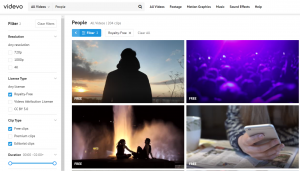

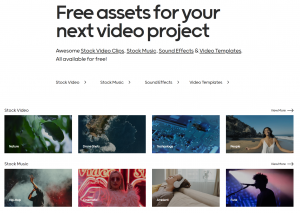

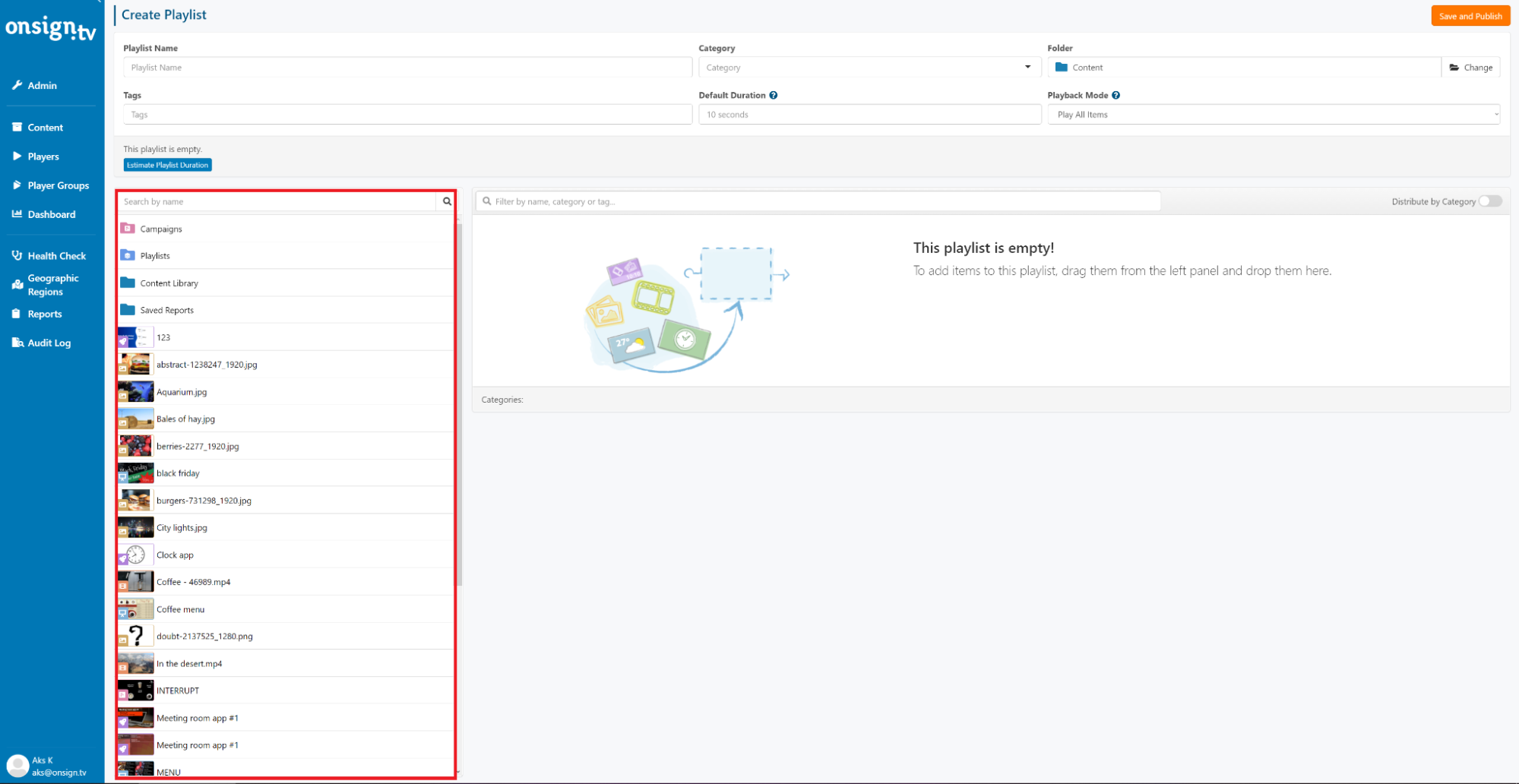





Thanks for finally talking about > Copyright Free Video Content: Best Sources
in 2021 – OnSign TV – Digital Signage < Liked it!