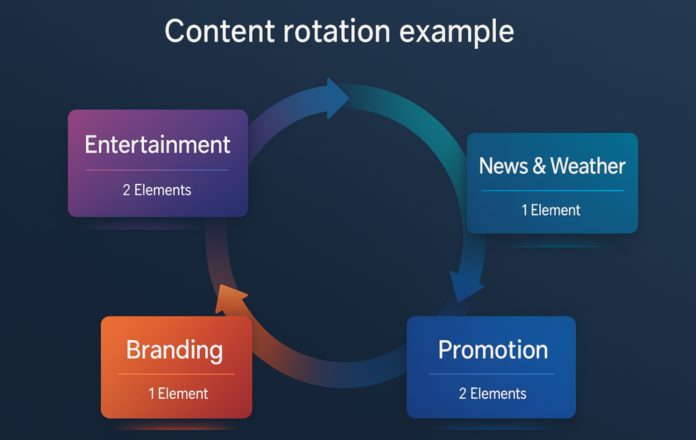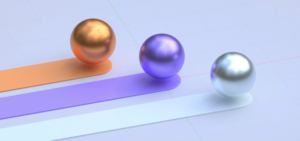A well-structured digital signage playlist keeps content engaging, relevant, and effective. The right mix of content ensures viewers stay informed and entertained at the same time. There are a few tricks you can rely on to speed up the process and yet maintain the level of quality of your content. First we’ll explore the important steps to make before your playlist even approaches a digital screen which is setting up a clean content structure for the future. After all, you can’t play the same playlist forever! Let’s make sure the process of tweaking and updating is as easy as possible.
Define the goal of your digital signage playlist!
Your playlists goals could be raising brand awareness, promoting content or services, playlists built entirely for engagement, entertainment playlists, or even informational ones meant to keep viewers updated with news, schedules, or internal announcements.
Playlists with a clearly defined goal makes the process of designing and mixing much easier. OnSign TV playlists allow you to embed existing playlists into new ones. Building a nice library of playlists which are regularly updated can allow you to mix content with predictable results. Let’s talk about that next.
Balance content types
With a set of playlists filled with content to achieve similar goals, creating playlists with mixed content becomes much easier. Let’s think about a lobby or a waiting room playlist. You can create a mix of entertaining content, fun facts, and news. To switch things up, you can embed a pre-made promotional digital signage playlist. This way, your new lobby playlist can be set to play one piece of promotional content every once in a while. Just like that we’ve built an interesting mix of entertainment and informative content.
Playlist sequences can be based on location and context. For the storefront, set up displays to show a weather update after 5 promotional campaigns, for example. Furthermore, you can have your brand logo or slogan pop up every once in a while by building a digital signage playlist of short messages from your company which will appear from time to time.
Optimize content length
Content length can really play tricks with your mind, this is why testing is such an important part of content design. A few extra seconds to certain content elements might not appear like a lot, but it adds up. When building a digital signage playlist with specific objectives, try to maintain a consistent content length of all the elements. If you ignore lengths, circumstances can align in such a way that you end up with extremely long content elements appearing back to back. Make promotional playlists where each element is no longer than 10 seconds, for example. Have a clear vision of content lengths as you build your playlists. When it comes to sorting content, longer playlist elements should appear less frequently.
Viewing duration is another important factor to consider. Longer and slower playlists work well with waiting areas. But in high-traffic and fast-moving areas, every second matters. In that case, keep content short and impactful!
Automate as much as you can!
The ability to embed playlists within one another is a huge game changer for creating automatic content rotations. By categorizing playlists consistently by duration and purpose, you can set up a rotation which is easy to update. Instead of sorting each playlist element one at a time, you can mix them by category or duration. Here’s a quick rundown.
You create a few base playlists: Playlist 1 for entertainment, Playlist 2 for news, and Playlist 3 for your latest promotional updates. You can mix these playlists together into one big playlist which rotates through each of them, displaying one content piece from each playlist. This makes content updates a breeze. For instance, whenever there are brand new promotional videos you want to broadcast, you can simply update Playlist 3, and your brand new content becomes integrated into the pre-set loop. This approach ensures your new content elements are blended in quickly and seamlessly. A new ad doesn’t become repetitive, its timing and location is already predetermined. This spares you the time to re-design and re-test a playlist sequence every time something new is added.
Review analytics regularly
To keep your digital signage effective, review analytics and performance data on a regular basis. This will help you see how your content rotations can be tweaked further for optimal impact. Perhaps, for your audience, specific playlist mixes and rotations work better than others, or at different times of day, or with different rotations.
The easiest way to track impact is on elements demanding interaction. QR-codes demand scanning and opening a link. As such, track how many times this specific link is opened. A spike in social media following or sales of promoted products can be strong indicators of success. Start building custom playlists and preparing your design structure with OnSign TV. Give it a try, for free!