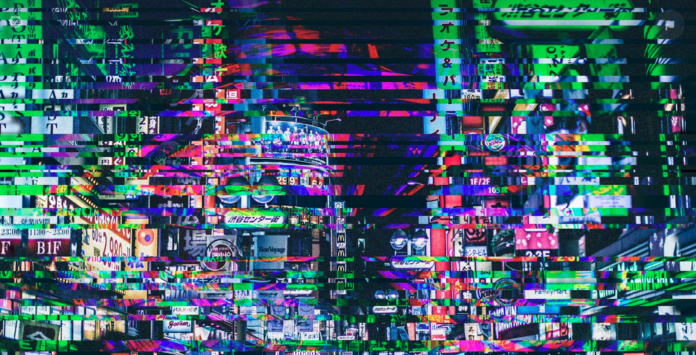The maintenance of your digital signage setup is an important factor for the long-term success of the investment. While keeping your hardware functional is a big part of it, so is the software and content side of it. In this article, we’ll cover both of these areas and highlight what you can do to prepare for any maintenance challenges which may happen later down the road.
Regular hardware inspections
It’s extremely important to check up on your hardware in case it’s outdoors or in environments where it may be damaged. Indoor checkups are also important, of course, but in controlled conditions indoors, physical damage is less likely to occur. Pay close attention to displays which are open to interaction. In such instances, hardware is more likely to break, and is certainly more prone to dirt, such as fingerprint stains on touchscreens.
Also be mindful of hardware issues which can occur over longer periods of activity. Screen burn-ins are one example of such an issue. A screen burn-in is a visible remaining mark, typically caused by leaving a fixed image on the screen.
Set the hardware up for success
By keeping your displays and any other hardware components clean and dust-free, you’ll prolong their durability. It’s the very basic step of successful digital signage maintenance. Furthermore, consider ways of making “life” easier for your hardware. For example, if possible, don’t place displays in direct sunlight. If that is however unavoidable, try to make them at least look away from the sun, so they don’t compete with its brightness. This will allow the displays to function on a lower brightness setting, delivering their message at a lesser power output.
Consider other ways to set your digital signage hardware for long-term success. If it’s outdoors, install protective enclosures or covers. This will protect the hardware from the weather, UV exposure, and vandalism. Furthermore, adjust display settings to optimize power consumption. Lastly, clean your hardware with non-abrasive cleaning solutions and microfiber cloths to make it presentable and functional for longer.
Make sure the software is up to date
With digital signage software, you’ll typically get notifications and reminders on when an update is necessary. In some cases, this may happen automatically. The only task on your part is to occasionally check in and react. After all, it’s very easy to set up digital signage software and let it auto-manage everything. Still, an occasional check in is in order.
Software like OnSign TV will alert you of any potential issues which may have come up. This includes decoding failure by the hardware and expands to human error, such as deleting a file which was still in use or setting a playback rule wrong. The software will quickly notify you about it, so that you can quickly patch up the error. The technical customer support can also assist you in finding the underlying issue.
Establish content management practices
To ensure the longevity and success of your digital signage, it’s important to keep the workflow and the content environment tidy. In a complex hierarchy of management, assign roles to staff members based on their tasks. Some may be given the task to design content, while other staff members focus on publishing and scheduling. Restrict access to ensure everyone stays in their lane. Check out this tutorial for an example of a workflow.
With content scheduling, there’s a ton of content you can set to loop on a regular basis. Opening hours greetings, closing time notifications, or any social media campaign can all be scheduled to repeat consistently. Read more about managing content with digital signage software. It’s a game-changer, especially for small businesses which need every hour of time they can save.
Remote monitoring and management
Hardware issues are very rare compared to those related to your content. This is where remote monitoring and management comes in. When an error occurs or a campaign doesn’t display for any given reason, you can fix it remotely. Wherever you are, you may access the OnSign TV platform and get a live preview of what’s happening on any given display. You may then repair the issue and double check if the changes went through via remote management.
Nonetheless, you got to be ready for content failure. Create back-up campaigns and make them accessible and ready-to-play. If all else fails, rely on the Fallback loop, which will fill in any blanks in the content with pre-determined visuals of your choosing, something standard and not time-critical suits best.
Backup and disaster recovery
When you first start out, you’ll value the hardware over the software. But over months or even years of content creation, you’ll build up an intricate library of content. Most digital signage software these days is cloud-based. Everything is stored safely on a server behind your players and displays. It’s an excellent practice to ensure successful long-term digital signage maintenance. In case you’re storing your data locally, be sure to do regular backups in case of damage. This can happen as a result of hardware failure, weather, or vandalism.
Secure data and restrict access
Be mindful of security, both for your hardware and content. When allowing interaction, ensure users may not access any content outside of the campaign designed for them. Many devices have a kiosk mode for this exact reason.
Never allow users to display or cast content on your screens. Your data may be safely stored on the servers of your software provider. But if someone can gain direct access to that data, it may lead to problematic situations. Keep your passwords safe and if possible use multi-factor authentication.
For new employees who still need to learn the ropes, OnSign TV’s user management structure allows you to restrict access to members. While it’s unlikely your recent hires will do any damage on purpose, it’s better to minimize the possibilities for errors entirely.