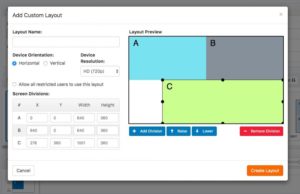Digital signage software is ideal for enterprises running a rich network of digital displays. It allows you to quickly isolate a glitch or an error in a sea of hundreds of displays. But what about smaller businesses which only have a few to a dozen displays to manage? More importantly, can a business with only ONE digital display benefit from digital signage software?
Let’s find out. Firstly, while a single display doesn’t compare in complexity to a network of screens or a video wall, do not make the mistake of underestimating its potential. In fact, these days people expect displays to actually have something important to show. Underutilizing this asset is worse than not having it at all. An uncared for display comes off as neglected and useless. Make sure your small business uses its full potential! Here is how.
A visual asset for the storefront of any small business
If you want to make minimal but still impactful use of your display, place it at the storefront and let the content flow! Use it to invite people in and boost foot traffic. While indoors, you can have as many displays as you want in order to inform and engage, a single display is more than enough to work its magic in the storefront. Keep in mind that you don’t need to share too much information here. Something as simple as the discount number is more than enough to get the message across. “30% off” says it all. Apart from discounts, something as simple as highlighting your most popular or newest items and offers is noteworthy.
The most important tip for creating storefront content is to ensure it draws attention. An animated video draws attention more than a still, for instance. Once having caught the eye of the passersby, ensure your message is quick to understand. If you’re using text, use as little as a sentence, and ensure it can be read at a glance!
Waiting room assistant
Killing time seems to be a feature ability of any screen, if smartphones and television are any indication. Setting up a digital display, even solely to stream YouTube videos, can be a good entertainment source. For this you truly only need one display, especially for smaller businesses with smaller areas. If you have other displays, they can be used for other purposes.
In terms of pure entertainment, you can set up a series of entertaining campaigns for the viewer. The dentist’s waiting room display can highlight fun facts about teeth and dental hygiene, or share fun facts about dentistry. To light up the mood of the patient anxiously awaiting their treatment, throw in other entertainment unrelated to teeth. You could, for instance, utilize a series of interesting facts from history. OnSign TV has a content channel focused on Today in History, showing big events in history which happened on any given day of the year.
Rich and engaging content
This asset doesn’t come on its own. You have to work hard for it, but if you have a rich rotation of content on your screens, they can make a difference, even if it’s only on one display. In fact, let’s assume you only have one digital display in your store. With a bit of effort and with digital signage software by your side, you can set up a balanced rotation of your ads, entertaining visual content, special deals your business offers, and third-party advertisements.
It’s practically effortless with digital signage software to set up content tied to the time of day. You can rotate special offers based on morning, afternoon, or evening hours. If not for offers, at the very least your display could greet the viewers with a more custom greeting than a simple “Welcome!” You could add inspirational quotes, or even an occasional fun wink.
PSAs
In times of COVID-19, enforcing rules within any establishment has become a priority. While printouts at the door get the message across, a display to remind visitors to keep their distance is hardly overseen. As rules change and some people get tired of the situation, a healthy reminder is needed.
If you have multiple displays, you can dedicate one of them to show PSA videos or images. If not a display, you may convert an old tablet or iPad into a PSA display. This clever use of old tech also frees up more space for content on your main display(s). While we’re on the subject, tablets can be utilized as interactive displays.
Screen-splitting for simultaneous content
Your digital display, regardless of purpose or content displayed, can continuously promote your social media handles. To achieve this using digital signage software, you can effortlessly split up the screen to display multiple types of content at the same time. One corner of the display could always show your Twitter or Facebook handles alongside the main content on the screen. Meanwhile, another corner could show the latest news.
Work out which content is most valued by your target audience. If your business is near a bus stop or a train station, one part of your display could show upcoming arrival times. Other audiences will value different types of information. Traffic density reports on the road, sports news near a stadium, current weather along commuter lines, and time everywhere can all be good sources of content to include as extra information on your screen.
Investing in digital signage
One or two displays are enough to make good use of digital signage software and enough to see the impact digital signage can make for your business, if used properly. Thereafter, you’ll see how a more serious investment into digital signage can truly pay off in the long run. With multiple displays, you can assign content to all of them at once. One display can focus on PSAs at the storefront. Another display can advertise for third parties. At checkout, an interactive tablet can collect feedback. Digital signage software enables you to set this up and manage it effortlessly. Here are some of the key features digital signage software can offer you.
Before investing, however, be sure to read up on a few important decisions to be made. For instance, you should already have an idea on who your audience is, which type of content they would want to see, and how digital signage can help you deliver it. Otherwise, you risk going in blindly and showing content your audience won’t care about.
The good news is that digital signage software providers, like OnSign TV, often offer a free trial period which allows you to test out all the features adequately for your business. The best part? You can sign up for OnSign TV immediately and get started. No credit card required!