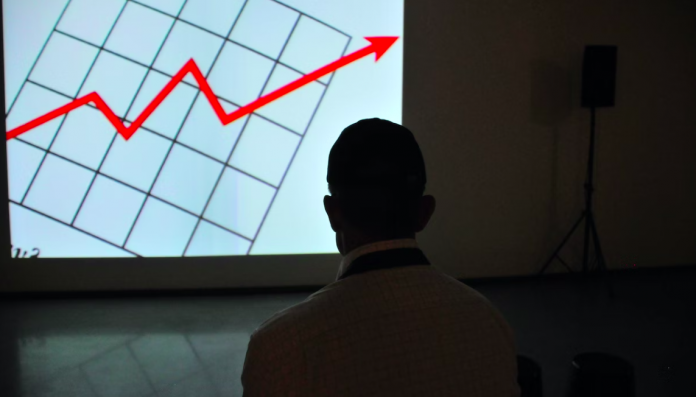Just like every business out there, each digital signage software provider has something special to offer and a unique approach to digital signage. Before finding the one which suits you best, it’s important to identify your needs and which features you’ll use the most. Below we’ll cover some of the most powerful digital signage software features to get you started. As we go through them, explore which of these you currently need, but also which are possible to implement in the future. Let’s start off with the needs that revolve around your target audience.
Campaigns and screen segmentation
To start, establish how complex your digital signage campaigns will be. Using digital signage software, you can split up your screen into multiple segments. But how many can you have before it becomes a strain for the viewer? Take into account the position of your screen. How easy it is to view for your consumers? And how much time your audience has to observe it? You may find you can segment your screen into three or four segments, or perhaps that already two might be too much.
With OnSign TV, the long-running Custom Layouts and the newer Dynamic Compositions allow you to arrange your display layout in any way you wish!
Social media apps
Social media is a big deal in this day and age. And most modern businesses have some form of social media presence. If this is the case for you, digital signage offers a variety of social media apps to stream content from users. This includes content you post on your profile. With a wide array of filters, it’s a simple matter to pre-approve the best content for your displays, to ensure nothing problematic slips by.
Still, each business is unique. For some, there are more important digital signage software features to focus on over social media. Perhaps you only have room to post your social media handle in the corner. Explore the social media tools your digital signage software has to offer to ensure you find what suits you best.
Audio campaigns and announcements
A tricky element to utilize properly, audio can be a real hit or miss. Before even thinking about implementing it, you need to know how your target audience will respond to sound effects. For instance, a supermarket environment does well for occasional announcements of what’s on sale. Playing live-radio can also be a good way to use audio campaigns. Still, consider how noisy the environment is, and whether your audio content will be disruptive or beneficial to those who hear it.
Naturally, this feature is available within OnSign TV through the Audio Loop feature.
Is there room for entertainment?
Digital signage software providers offer a variety of tools aimed at entertaining your target audience. If your business has queues, waiting rooms, or if the service takes a bit of time to complete, there is probably room for entertainment. These sorts of digital signage software features aim at improving the customer experience. Explore the various possibilities available, starting with News apps, RSS feeds you can easily set up, as well as fun-fact collections.
Compositions
Now that we covered a few benefits aimed at the customer, let’s talk about internal benefits. For a start, what does your content creation process look like? If you find yourself re-editing the same image several times, OnSign TV’s Composition helps a lot. It’s essentially your drawing board to modify designs which are then directly changed on your screen without a third-party software. You don’t need to leave your browser!
Permissions
For businesses with many employees in the content process, it can be difficult to keep a neat and tidy content structure. With permissions you can assign ranks to different user accounts, ensuring everyone can access precisely what they need. Give designers access to content creation, while those who schedule and assemble content pieces together only have access to do just that.
Tags
Continuing with the matter of large numbers, apart from employees, digital signage software also helps manage a large number of displays. Tags are the perfect solution for this, as you can assign them to anything within your OnSign TV content structure, including players, images, and videos. These tags play a big role in finding, scheduling, and publishing content precisely and accurately to the right players.
Needs unique to your business
Some digital signage software features may be uniquely beneficial to your business and depend on how it functions internally. For instance, you might find meeting apps useful to ensure finding an empty meeting room on the spot is never a problem. Similarly, if employee training is a complex and trying journey for newbies, build a knowledge database, include Q&As, as well as instructional videos. Then allow new employees to interact with displays at the workplace to get the answers they need.
There are also a variety of apps to choose from to lock in on the most unique needs in your business and what your target audience wants most. For example, currency conversion trackers, weather apps, or audio announcements.
OnSign TV has many other apps you might find useful. This includes, but isn’t limited to, finance, sports, menu boards, as well as apps for consumer-generated content. Start exploring and find those that suit you best!