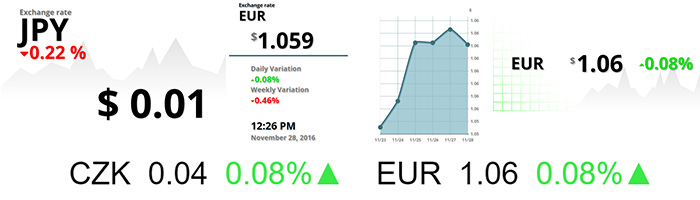If you are getting here, there is a good chance you either need to display your company financial index, add financial figures to your corporate TV content or as most would expect create a compelling communication content to a financial institution.
No matter what is the case, you will quickly realize your challenge is way beyond technology. It is actually figuring out where to get the best financial feeds and sources to keep everyone on the loop.
To help you get your mission accomplished, the OnSign TV team has created this quick and practical guide that shows how you can create an amazing digital signage communication by presenting several key finance news, stock info and indexes.
Financial Content and Apps
To keep this article into the point, we have selected three different content sources, so you can leverage OnSign TV Apps to make your figures stand out!
Stock Exchange Quotes
What in the whole financial world could be more important than your stocks? OnSign TV offers three different Stock Exchange Apps, so you will never miss a trade. Aren’t you sure what is your stock ticker symbol? Take a look at https://finance.yahoo.com
- Single Stock Quote – This App can be used in fullscreen landscape, portrait, footers, or even vertical areas. It will provide a quick snapshot of the key financial metrics of a chosen stock.
- Multi Stock Quote – This App lets you list several stocks or index quotes. It is a handy tool for tracking a specific set of your portfolio, or maybe you would like to track the key stock exchange indices like S&P 500 (^GSPC), NASDAQ Composite (^IXIC), Dow Jones Industrial Average (^DJI).
- Multi Stock Quote scroller – Create custom text scrollers so you can track a larger set of stocks and indexes!
Currency Exchange info
Currency Exchange is displayed daily on news. Foreign Exchange concerns everyone, from the traveller checking-in at the airport kiosk for a short vacation abroad to the CEO handling a multi-million overseas deal. OnSign TV Exchange Rate App lets you track more than 150 currencies! This application is available in four different layouts that adapt to any area of the screen.
RSS news
Maybe you slightly remember the time when there was no Facebook and you had to sign up to all your favorite blogs and news websites’ RSS feed. Although RSS feeds may have been hindered by social media, they are still a powerful source for the latest news and is actively supported by all major news sites. This is by far one of the best tools to keep your screens fresh with real-time news!
OnSign TV offers several News Feed Apps (RSS), from fullscreen, to footer bars, or even scrollers. The only work you actually need to do is finding the RSS content source that best fits your needs! To learn more about OnSign TV RSS App settings, take a look at this RSS App step-by-step tutorial.
Here are some interesting Finance News feeds you may want to take a look:
- CNNMoney – http://money.cnn.com/services/rss/
- Kiplinger – http://www.kiplinger.com/about/rss/kiplinger.rss
- This is Money – http://www.thisismoney.co.uk/home/
- The Street – https://www.thestreet.com/static/rss.html *paid content
- Market Watch – http://www.marketwatch.com/rss/
- Seeking alpha – http://seekingalpha.com/page/feeds
- The Economist – http://www.economist.com/rss