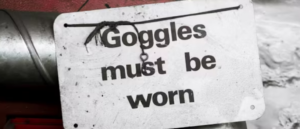Using digital signage in corporate training can be a lot more than playing a simple tutorial video on a loop. Of course, guidelines and instructions are an integral part, but there are many other ways of using digital signage to welcome, engage, and educate staff. To start off, help newbies learn the ropes! Then you may use digital signage to provide direct training and allow them to be on the same page with everyone else on the team.
1. A welcome for new employees
Create digital signage campaigns which will help new staff members get used to their surroundings. Whether they’re new hires, temporary workers, or employees who changed departments, digital signage can help them learn the ropes by outlining goals, tasks, and work roles, introducing team routines, and answering FAQs.
2. Training and instructions
Employee training is highly important for an effective and accurate workflow. Digital signage can help achieve the desired goal by making the most important information easily accessible. Display schedules for upcoming training sessions and outline what topics will be covered. Consider if you can set up step-by-step guides allowing employees to have a visual reminder at the ready. This, of course, depends entirely on the nature of the work in question.
As for the precise content digital signage portrays in corporate training, create informative videos and easy-to-read guidelines. In the event of information that is too vast or complex to summarize via on screen, include guidelines where new employees can obtain it. For example, direct them to online resources, or staff members who can help them with a particular issue.
3. Learning opportunities and resources
Closely tied to direct employee training, outline learning opportunities for all employees, especially the newcomers. Make these resources directly available at the workstation, but also direct your employees to external webinars and learning materials.
Offer links or package them in QR codes leading to these resources for easy access. Provide information about professional certification programs and relevant external seminars which can complement the on-the-job training. It will help staff to learn the ropes but also provide opportunities for additional learning and growth within their field.
4. Safety guidelines and tips
If there are any safety concerns you feel are important to convey to new employees, digital signage offers a really simple way to include them. Whether it’s a note about emergency exits, machine/chemical safety, or important operational guidelines, this is a really easy way to broadcast that information.
Also consider sharing information impacting regular operation in some way. For example, if there’s an upcoming scheduled maintenance, software updated, or whatever else you consider important.
5. Company announcements & news
Using digital signage in corporate training isn’t solely for new employees. Regular employees need to be kept up to date just the same. Consider which news are most important to all employees, not only regarding company announcements, but also local news of interest. An upcoming road closure for example affects how people get to and from work. With RSS feeds, it’s very easy to set up news from trusted sources and broadcast them on your internal displays.
6. Achievement recognition
While they may not immediately apply to new employees, broadcasting achievements via digital signage can promote a sense of community, belonging, and merit. It shows employees are appreciated and their work is recognized, creating an inviting atmosphere for those just starting on their journey.
7. Internal communication
A great way to use digital signage in corporate training is to display important workflow components and communication. Allowing employees to broadcast content of their choosing to the digital signage can create a steady stream of information relevant to everyone, especially new employees. This can include upcoming events, implementation suggestions, customer feedback, even opinions and commentary. It creates a zone of expression and comfort, but also allows newbies to observe and learn the flow of their work environment.
8. Progress reports and goals
Display team or entire business goals on the big screen, showcasing the current progress and the target destination. Of course, it also helps to highlight the reward or celebration for goals achieved. These goals can be as unique as you wish, and can apply to monthly, weekly, or even daily progress.
9. Schedules and reminders
Meetings, seminars, trade shows, or any type of upcoming event to be found in the work calendar can be propped up on digital signage. For new employees who are learning to handle all the new information, a neat visual presentation of upcoming events will create a sense of structure and familiarity. Even if this information is accessible to them directly online, it’s a great component to include in your internal content rotation. People forget to check their calendars, and seeing this sort of content throughout the day can act as a steady reminder of what’s to come.
10. Engaging content
To round it all up, consider which of the categories above will create a flow of digital signage content which will engage all employees. Mix a variety of content together, allowing for the most important content to rotate, such as schedules, reminders, or safety notices. Meanwhile, learning material or social events can be accessed on demand. Digital signage can simply serve as a reminder that they’re there. “This week’s seminars,” for example, can be a simple corner message with a QR code. Read more about raising engagement in the workplace!
Meanwhile, if you’re unsure which tools to use to create digital signage content in corporate training, you’re likely not using OnSign TV! Give it a try and explore all available features right away.
Cover image by Campaign Creators.