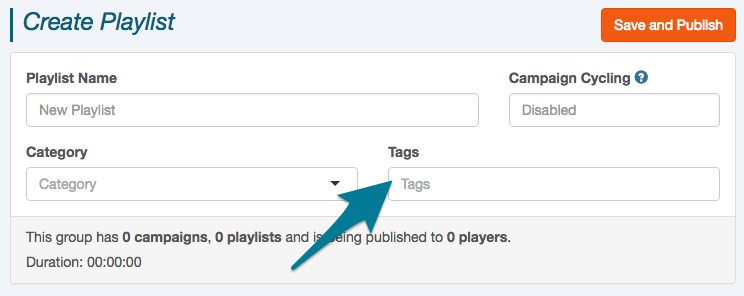In the world of digital signage, many organizations are looking for the best way to get more campaigns done, while spending less time on creating and publishing them. That is the case of some of the retail companies, multinational enterprises and signage operators we establish relationships with.
They have hundreds and even thousands of digital signage campaigns! This stimulated us to design a new organizational system suitable for organizations with a large quantity of campaigns and files. That’s the main reason why we’ve implemented a new set of features to make it easier for you to organize your digital signage content.
Files Renaming
Let’s say you’ve upload a file with a wrong name or maybe you just want to change its name to easily find it later on. Go to Files, select the one you want the name to be changed and then click Rename to give it a new name. That’s it. Pretty easy, huh?
Campaigns Tagging
Tagging is all about applying labels to categorize campaigns, it’s a powerful classification system that helps you to find them. OnSign TV allows you to tag campaigns with multiple keywords: just click on any campaign to input tags under Campaign Info. You can also search on a tag to display all the matching campaigns associated with that tag.
Hopefully these new features will help you not to get lost in the middle of so many campaigns and files. We believe that if you get more organized with your digital signage management, this will ultimately impact on your business productivity. Do you agree? Please tell us, we’re always glad to hear your feedback.