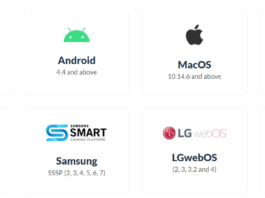Combining motion sensors with digital signage is a road to exciting new possibilities. It offers new ways to collect information you can use to enhance your business efforts. They also provide additional means of engaging consumers and displaying content at the perfect time. Through our integration with Nexmosphere, OnSign TV software can help you implement all sorts of interactive content experiences via button triggers, proximity sensors, air gestures, and more. Let’s explore all the possibilities and ways to utilize motion sensors with digital signage to enhance your business as well as engage customers.
Firstly, how does it work? As a person passes by the motion sensor, a nearby display can trigger specific content for them. Think about the contexts and situations which take place in your business. Are there any places where a customer or an employee may trigger content and always be receptive to what they see? Let’s consider some specific contexts in which to use this to your advantage.
Provide data on demand
Using digital signage to provide on-demand information is quite a common concept these days. It’s a great use for a display, especially a touchscreen. However, it can be a bit of a waste to dedicate an entire display only to answer frequently asked questions or to provide directions. Your regulars surely won’t need it. And yet, you don’t want to get rid of it entirely as the need for it arises from time to time. Let’s use a mall as an example to find a solution to this problem.
A storefront digital display in a mall typically highlights sales, new arrivals, and other carefully constructed campaign elements. As a consumer examines this display, they see a banner at the bottom section inviting them to come closer should they need additional information. Once a motion sensor detects movement at an appropriate distance, it rotates the content to a new layout. This can be anything you deem fit for the situation. A clip of a model moving in the same clothes the mannequin is just wearing, the specs or a list of frequently asked questions about the merchandise, or even interactive content allowing them to browse directly. After a while, the sensor detects no movement indicating the customer who triggered the content has left. Then it switches back to the main content.
Let people interact by triggering sensors
Motion sensors can provide an invisible button for customers to press. Consider all the ways you could utilize such a button if you could. Could you use it to collect feedback? Instruct shoppers to wave their hand in front of a display if they liked the service. Even this small gesture of engagement can be beneficial to engage customers further. Knowing they triggered content on a display to change, they may observe it more closely and see what else they can make it do.
Similarly, if they move into a certain area of the store, trigger content which provides more information, such as listing upcoming deals for similar products in that department.
Product demos are another excellent way to use triggered content. As a consumer picks up a product with a lift & learn sensor or approaches it closely, content may trigger on the display providing additional information, variations, and pricing for upgrades.
Interaction via motion is also a strong element of gamification. Interactive games via digital displays offer a fun way for users to interact by waving their hands, for instance.
Save energy by disabling digital signage
A possibility worth looking into is the potential for saving energy. Depending on foot traffic during a certain time of day, motion sensors can reduce energy spent by shutting down digital signage when it’s not needed. Similarly, they adjust the brightness of the display depending on ambient lighting, or as users approach the display for closer inspection. Overall, utilizing motion sensors this way can reduce energy savings as well as the environmental impact. They may also extend display lifespan by reducing brightness and use when it’s not needed.
Collect data on traffic and engagement
Apart from triggering content under certain conditions, sensors can also be useful in tracking foot traffic. This data can then help plan out future content strategies. You’ll quickly see how many people actually picked up a certain product, and see how often a triggered product demo actually led to a purchase.
Furthermore, knowing precise numbers on how many people entered your store, what department they visited, as well as those who walked past the storefront, will give you valuable information. Which days have the most traffic? What content brings more people in? Most importantly, is the content you’re deploying actually making an impact?

Trigger content under certain conditions
Sensors are great at tracking foot traffic and establishing certain conditions, as we said. But the content maybe doesn’t need to trigger content for every person who passes by. There is also a possibility to trigger content when certain conditions are met. For instance, if motion sensors establish there is a buildup of people in a queue, they may trigger content intended to lower perceived waiting times. They may also trigger internal displays to inform employees that there is a line forming and they need to take action.
This sort of triggering becomes most important in emergencies.
Trigger reminders for emergency information
In areas with large foot traffic, such as airports, train stations, or shopping malls, motion sensors can detect emergency situations or unusual movement. If they trigger an unnaturally extreme spike in traffic, they can trigger emergency information on evacuation routes. Furthermore, when tied into fire and security systems, sensors can trigger content when these systems are activated. Sensors can also refer to technology which picks up input such as strong winds or seismic activity. These may be useful in areas known to experience such conditions.
Triggered content in general is an exciting way to use digital signage to display content at key moments. Apart from motion sensors, consider using triggered campaigns which can be deployed when a consumer interacts with a display in some way, such as scanning a QR-code with their smartphone. This is one of the many features available via OnSign TV software. Be sure to check it out, if you haven’t already, with a 14-day trial which provides access to all features.
Cover image by Nigel Tadyanehondo.