Generic Android Players
OnSign TV can truly work can work on any Android 4.4 or above device.
Why NOT to use a Generic Player

OnSign TV can truly work can work on any Android 4.4 or above devie.
That said, we highly recommend choosing one of the pre-certified devices. These are tested and proven to be reliable under professional operation requirements. We have direct support by most listed manufacturers so we can work together whenever an issue comes up.
Choosing a different Android device is possible, but it is important for you to thoroughly test the device ensuring it is stable and can execute your content accordingly.
Before giving you some hints about how to perform the test, here are some issues and pitfalls we see on generic Android players:









Testing a Generic Android Player




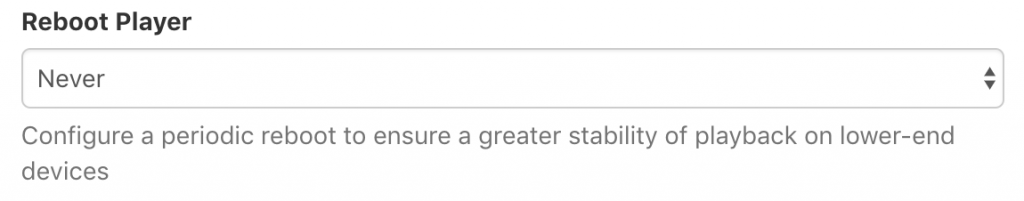

- Take a close look to ensure the content is presented as expected
- Make sure the player is not restarting for unknown reasons
- Make sure the player WiFi connectivity is stable

- Go to the player Status pager:
- Check if any errors happened.
- Look for unscheduled player reboots.
- Make sure the player is not getting too hot
