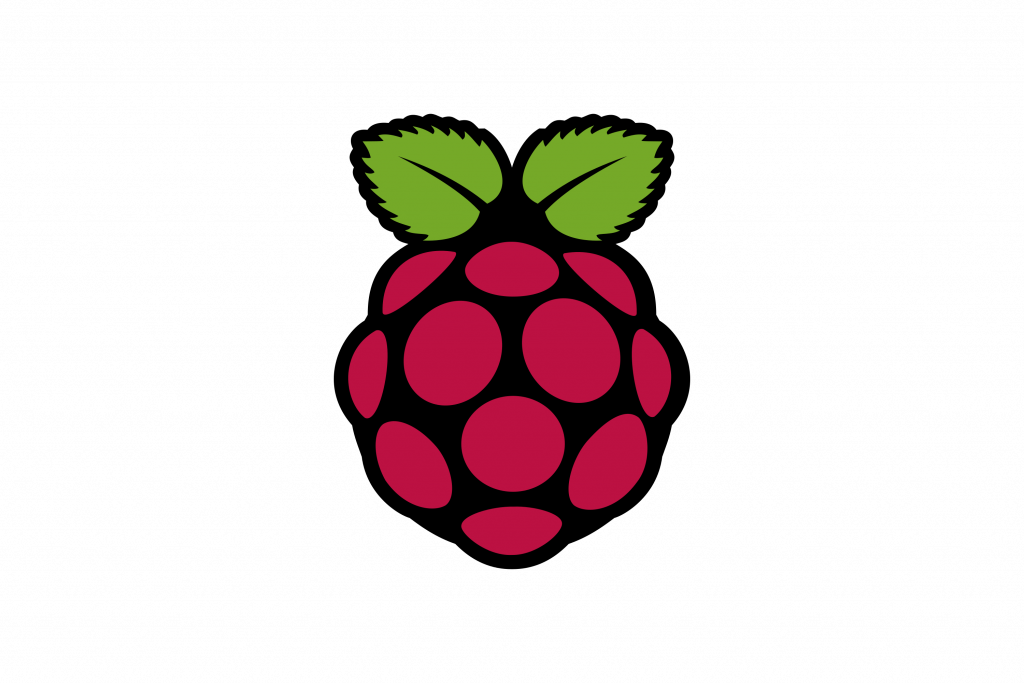Features
Offering a wide set of powerful features designed to empower professional signage operators,
OnSign TV is the perfect choice when your goal is fitting any digital signage project into only one CMS.
Platform
OnSign TV is a professional CMS platform fully packed with features and designed to manage all types of signage screens. Reliable and extremely easy, OnSign TV is used to power large and small networks in more than 100 countries.
Easy drag-and-drop content editing tools
Drag-and-drop timeline based Campaign creator
Real-time synchronization. New files are updated automatically
Portrait, landscape and custom mode support
Extensive pre-defined template library
Content playback synchronization across multiple screens
Offline content playback and reporting. Players never stop, even without network
Dynamic content forward caching. Apps like weather cache several days ahead. Even without network content still runs
Flexible scheduling rules. Content schedule can be embedded in Campaigns, Playlists, or publishing time
Multi-platform – Create the content once and execute on any OnSign TV supported Player
Multi-region screen layouts supporting layering and transparency
Animated content transitions available for full screen and specific screen regions
Multi-language platform (More languages can be quickly added to custom projects)
Multi-region screen layouts
Custom font support
Dedicated audio track timeline
Mute or lock any timeline to block user access
Full content preview to check content before saving or sending to screens
Create, search, and manage an unlimited number of screen layouts
Assign categories and tags to Campaigns and Playlists
Create and edit Apps without ever leaving the timeline Campaign editor
Screensaver Operation (Windows and Android)
OnSign TV Native Player Compatibility
OnSign TV is a professional CMS platform fully packed with features and designed to manage all types of signage screens. Reliable and extremely easy, OnSign TV is used to power large and small networks in more than 100 countries.
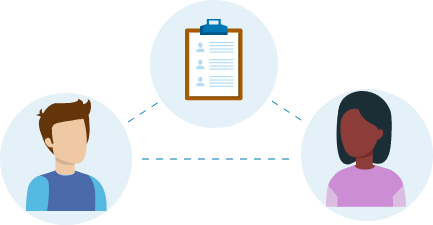
User and User Group Management




Report
What kind of reports do you need?











Content






Apps
100s of Apps available for presenting dynamic content with multilingual support.

Playlist







Security









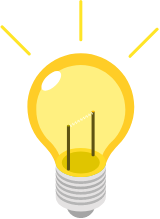
API & Integrations





Cloud Infrastructure





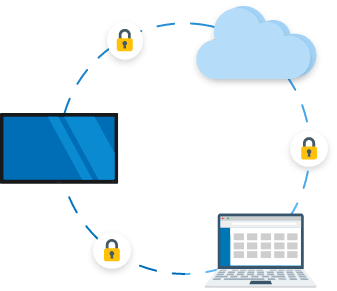
Remote Player Monitoring
and Management














Interactivity







Player Settings & Options
OnSign TV is a professional CMS platform fully packed with features and designed to manage all types of signage screens. Reliable and extremely easy, OnSign TV is used to power large and small networks in more than 100 countries.
Real-time content synchronization
Download hours
Working hours
Screen shutdown
Serial interface support
Player content synchronization monitoring
Custom Player tags
Custom Player attributes used as local dynamic variables
Player auto start on boot
Player auto update
Multiple video playback options (Windows, Linux and Android)
Remote Player muting
Scheduled Player reboot
Option to skip Campaigns with errors
Player location setting – fallback for GPS
Player GPS support (Android)
Custom email for specific Player notifications
Player custom logo setting
Configurable Player content synchronization interval – from real-time to 48h
Player brightness control
Option to easily switch an existing Player for a new one
Configure Players to not download content not matching Player tags
HDMI-in support (Android Players, Samsung and LG)
White Label Service









Content Publishing/
Unpublishing










Geo-Triggering