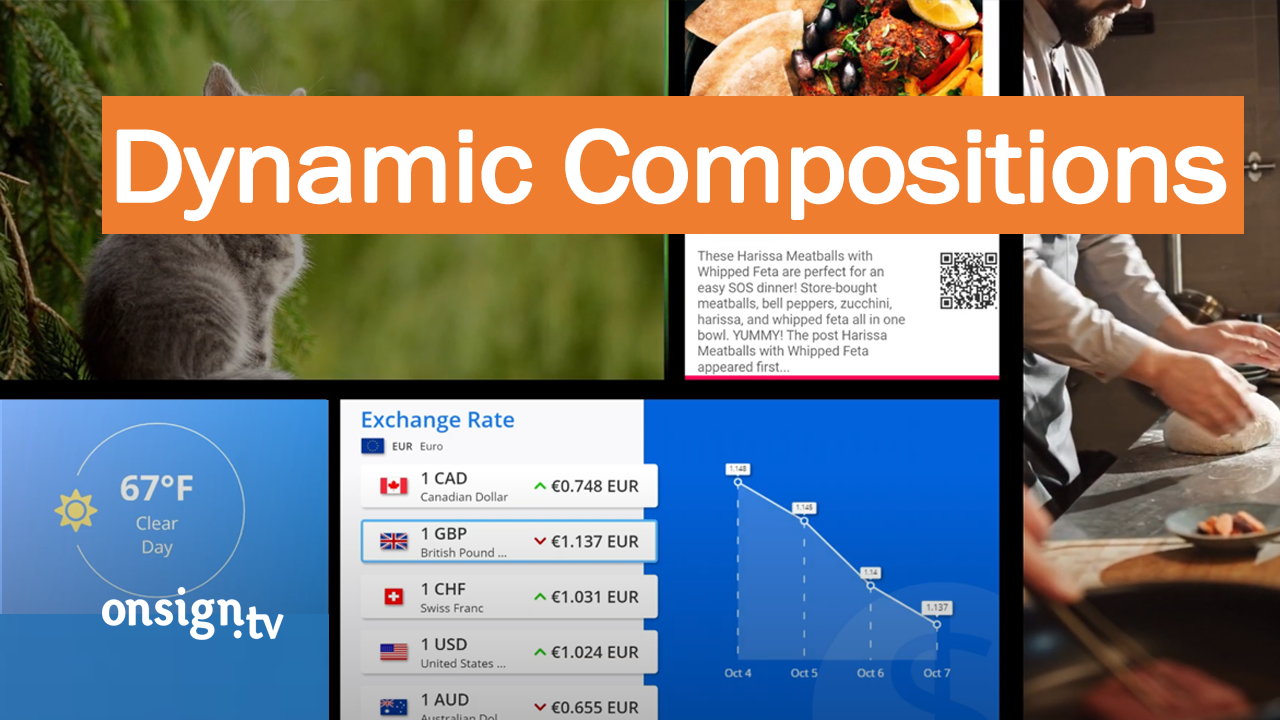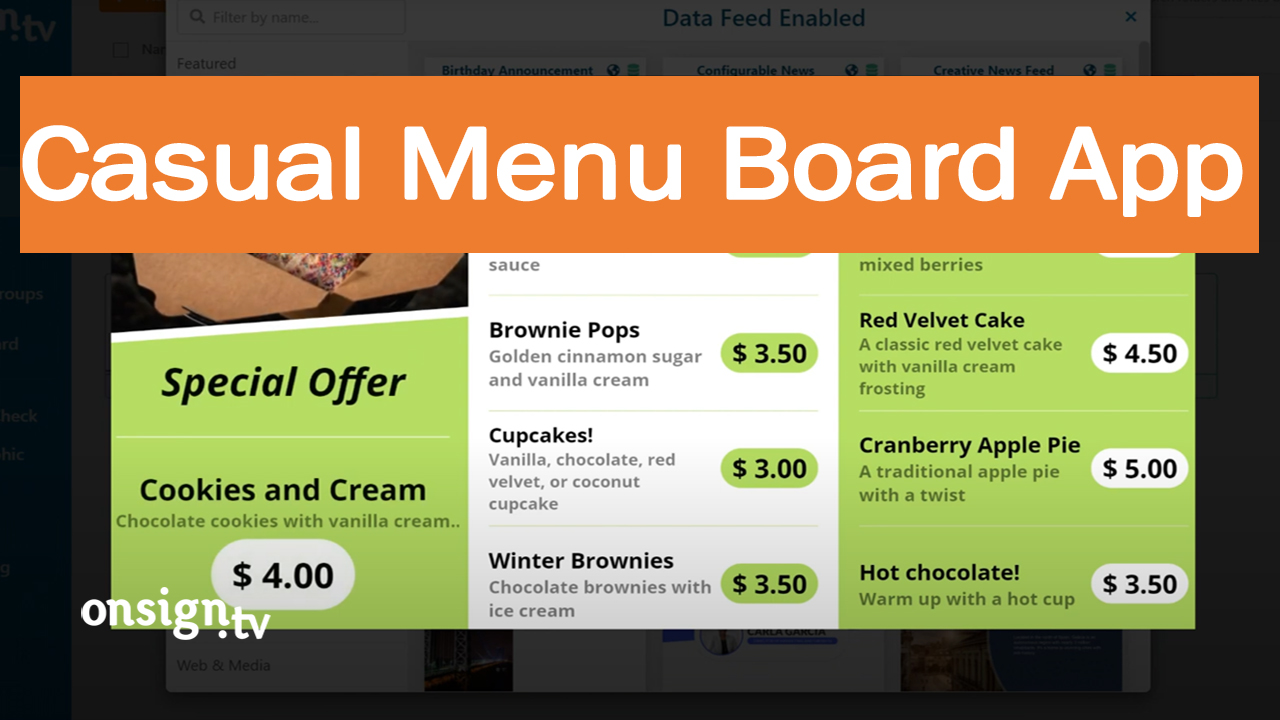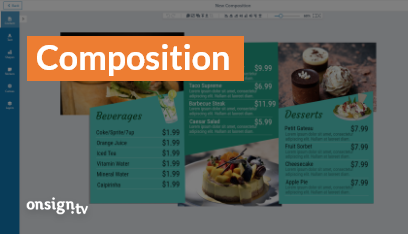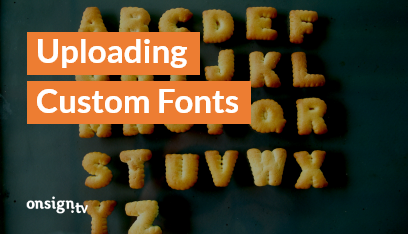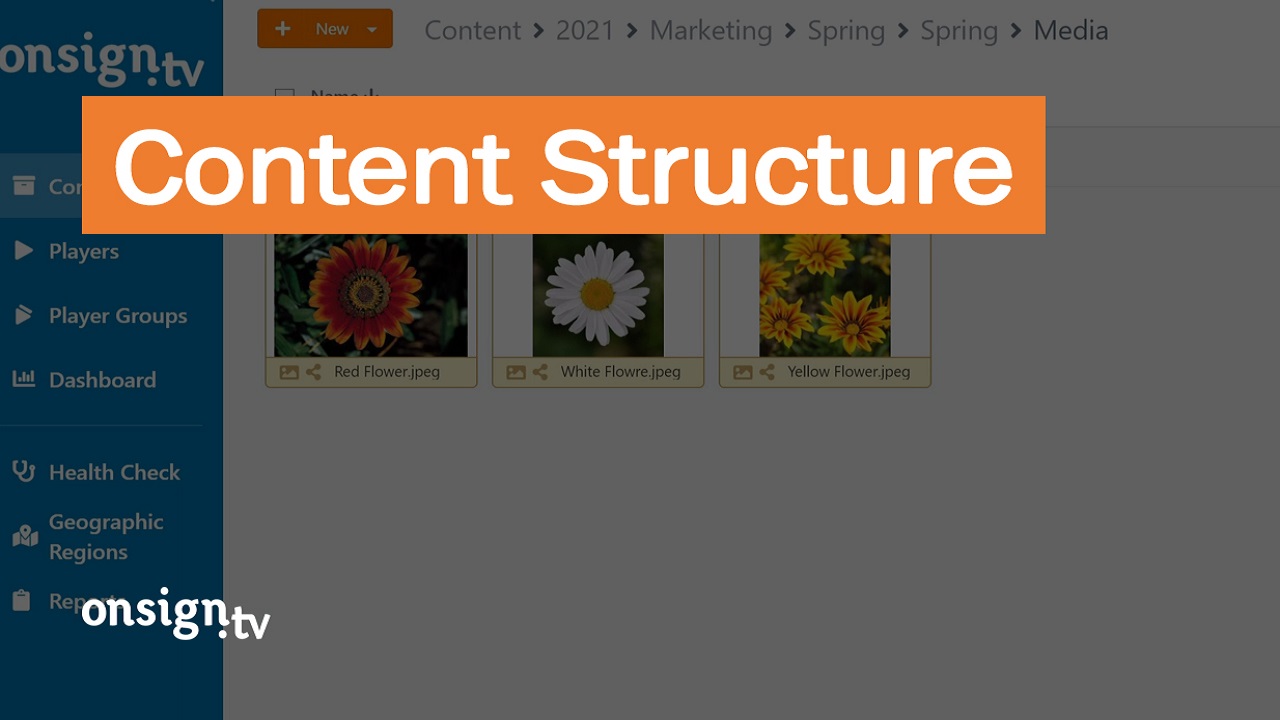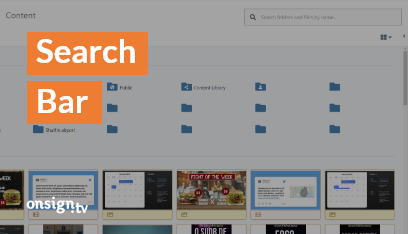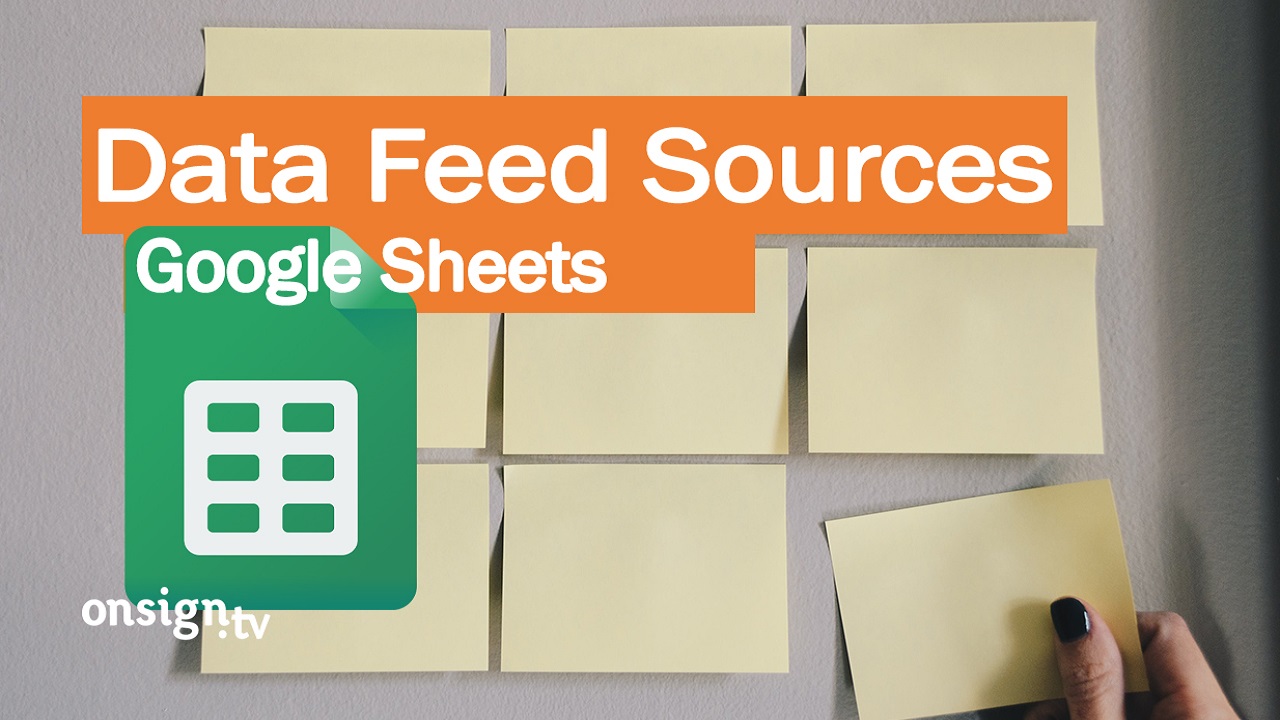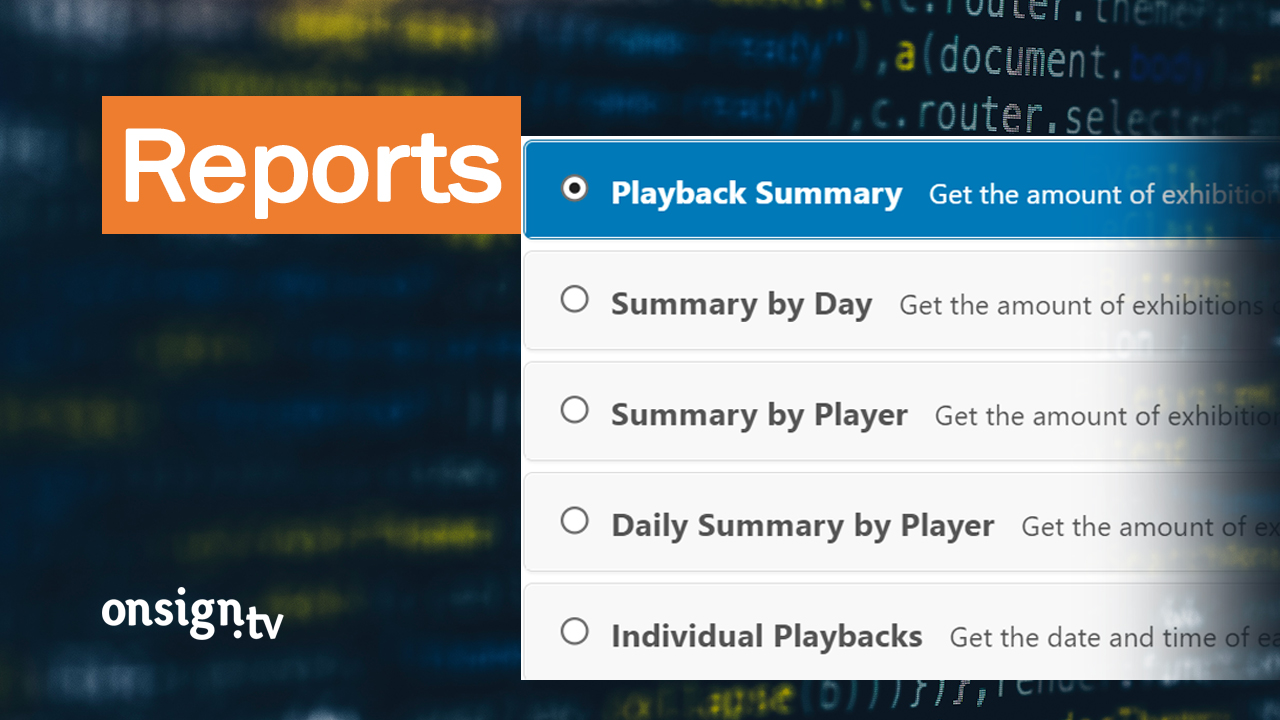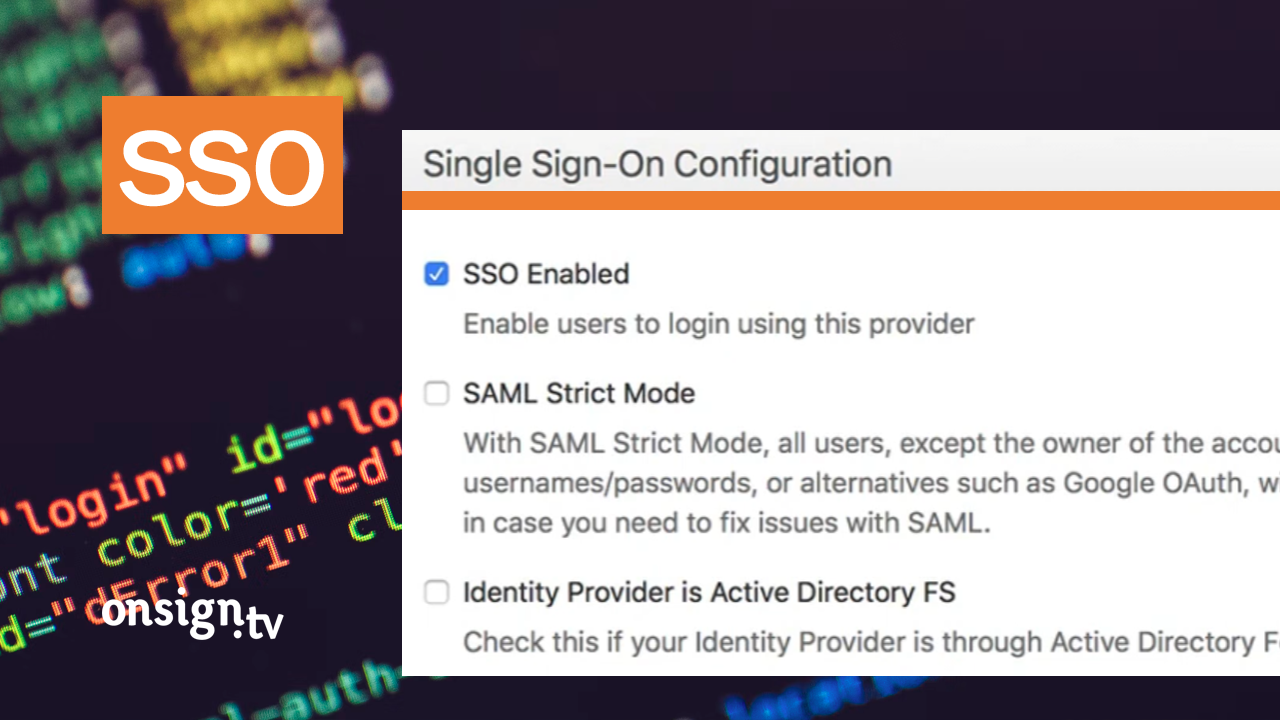OnSign TV Expert Tips
Offering a wide set of powerful features designed to empower professional signage operators,
OnSign TV is the perfect choice when your goal is fitting any digital signage project into only one CMS.
- All
- OnSign TV Basics
- Content Management
- Featured Apps
- Administration